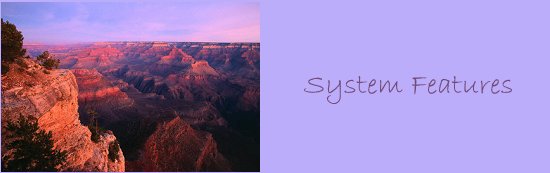
|
|
track project time, materials, and costs
|
|
SPoTS Billable Item functionality enables you to track billable costs (e.g. time and materials) involved in fulfilling Service Orders and resolving trouble tickets.
Customize the types of financial items you track by configuring one or more Billable Types, enabling the use of SPoTS across vertical markets.
Track costs for each Service Order or trouble ticket.
Use browser-based reports or download reports in Microsoft Excel format to roll-up costs or sales to the project level or to the customer level.
Consultants and contractors can easily track costs or sales across projects and from customer to customer.
|
|
self-service portal
|
|
Use the Self-Service Portal to enable your customers to create their own trouble tickets.
Create any number of customized portals for special purposes.
Track the usage of each portal by project or by user.
Automatically associate tickets created in a portal with a specific customer.
Configure special-use portals for your best customers.
Configure the security of a self-service portal based upon your needs.
For example, allow unauthorized access to a FAQ (SPoTS FAQ demo) portal, while requiring a user ID and password for a service request portal.
Integrate the Self-Service Portal with your own web site by automatically redirecting your customers back to your own home page when logging off.
Display your own company's logo inside the Self-Service Portal.
|
|
custom branding
|
|
Display your own company's logo inside the application.
Configure the home page link inside the application to point to your company's web site.
Add a link from your company's home page to a customized SPoTS login page displaying your company's logo.
Use these features to allow your customers and employees to use SPoTS while presenting your own brand.
|
|
customizable fields
|
|
The number and type of options available for any field within a trouble ticket can be customized.
For example, the 'Trouble Ticket Type' field could be customized to contain entries such as 'New Installation', 'Service Enhancement', and 'Service Disconnect', or instead they might contain 'Defect', 'Data Anomaly', and 'Enhancement Request'.
Trouble ticket field labels can also be configured. Therefore, a user may create trouble ticket forms with labels customized to their line of business. For example, a trouble ticket form could be created with labels such as 'Weight', 'Size', 'Temperature', 'Customer Impact', or whatever best suits the user's requirements.
Fields can be customized separately for each of your company's projects.
Customize the fields according to your business needs.
|
|
specify required fields
|
|
Company or Project Administrators may specify which fields are required when users create new trouble tickets.
Different fields may be specified for each of your projects.
|
|
e-mail integration
|
|
If you choose to configure e-mail addresses for your users, they will receive notification via e-mail when a new trouble ticket is reported to them or when a 'Resolved' trouble ticket is changed to 'Unresolved'.
A user may have any number of e-mail addresses associated with their user ID.
This allows an individual to receive notifications via pager as well as in their regular e-mail box.
E-mail notifications are also sent to Project Contacts, Project Escalation Contacts, Group Contacts, and Group Escalation Contacts.
|
|
standard reports
|
|
Six standard reports exist at both the company level and the project level.
These reports provide quick access to your data for common queries such as 'View All Unresolved Service Orders' and 'View Service Orders Reported To Me'.
|
|
custom reports
|
|
Custom reports based upon a combination of trouble ticket fields can be executed at both the project and company level.
Sort reports by any field.
Reports can be generated for individual customers.
That is, SPoTS provides you with the capability of generating a report that itemizes all the trouble tickets associated with an individual customer.
|
|
XML reports
|
|
Custom trouble ticket and/or customer reports may be downloaded in XML format.
This functionality is useful for organizations that wish to export data from SPoTS and import it into their own applications.
XML exports also enable external data analysis and data archiving.
|
|
Microsoft Excel reports
|
|
Custom trouble ticket reports may be downloaded into Microsoft Excel.
This functionality is useful for organizations that wish to export SPoTS data into Microsoft applications.
This can also enable customers to perform sophisticated statistical analyisis of trouble tickets generated for their services or products.
|
|
statistical performance reports
|
|
Generate graphical reports depicting average trouble ticket resolution time, average time of unresolved trouble tickets and overall percentages of total, resolved, and unresolved trouble tickets.
The reports can be generated as a function of trouble ticket attributes such as:
Customer
Group
Project
User
Reporting User
Service Order Author
Priority
Category
Severity
Type
Status
Module
Reported Version
Resolved Version
Phase
|
|
modification history
|
|
Once a trouble ticket is created, any modification to the trouble ticket is tracked.
The modifications are then available on the History tab of the trouble ticket.
Each entry on the History page contains the date, time, author, original value, new value, and description of the modification.
|
|
trouble ticket attachments
|
|
Users may upload file attachments associated with a trouble ticket.
There is no limitation on the number of attachments that may be associated with an individual order.
Each attachment is limited in size to .5 MB.
However, the attachment is compressed prior to storage. So, depending upon its format, a file significantly larger than .5 MB may be stored.
|
|
trouble ticket search
|
|
Users may search for trouble tickets within a project by entering a word or phrase and specifying which trouble ticket fields to search: Summary, Descriptions, Comments, or Resolutions.
|
|
customer-level security
|
|
Administrators may specify which users and/or groups have access to customer data and the CRM functionality within SPoTS.
Access to customer data can be specified as "Full Access", "Read Only Access", or "Refuse All Access".
Security administration is easy due to the ability to apply settings at a group level.
Security administration is flexible as settings can be applied to individual users, overriding the settings for their group.
|
|
project-level security
|
|
Administrators may specify which users and/or groups have access to which projects.
Project security can be specified as "Full Access", "Read Only Access", or "Refuse All Access".
Security administration is easy due to the ability to apply settings at a group level.
Security administration is flexible as settings can be applied to individual users, overriding the settings for their group.
Company administrators may configure security for any project.
Project administrators may only configure security settings for the project(s) they administer.
|
|
three user-security levels
|
|
Individual users may be designated as Company Administrators, Project Administrators, or normal users.
Company Administrators have full access to the application to perform such tasks as creating projects, users, groups, etc.
Project Administrators may be separately designated for each project.
They have the capability of creating Project Contacts, creating Escalation Contacts, specifying Escalation Criteria, customizing their project attributes, specifying required fields for trouble ticket creation, and setting project security.
Normal users have the ability to create and view customer entries, customer contacts, customer notes, and trouble tickets.
|
|
Web Services / Application Programming Interface
|
|
Create, update, and delete trouble tickets and Customers in your account programmatically through the use of industry standard Web Services.
This functionality can be used to programmatically import and export data into and out of your account.
Your existing system monitors can automatically generate trouble tickets when outages occur.
Existing systems can be enhanced by your own staff to propogate data directly into SPoTS, thereby eliminating dual data entry for your personnel.
Transparently integrate your company's web site with SPoTS by allowing customers to enter trouble tickets on their own behalf.
The information you gather from your customer can then be automatically transfered to SPoTS for tracking purposes.
The SPoTS API is implemented through the SOAP protocol.
|
|
unlimited trouble tickets
|
Trouble Ticket / Service Order Usage Examples:
|
|
trouble ticket system - create, manage and distribute trouble tickets for multiple projects and/or groups
help desk - manage software installations, manage software upgrades, track hardware installations and upgrades, problem tracking
software development - bug tracking and defect tracking
manufacturing - defect tracking
property management / facilities management - track tenant service requests
project management - project requirements tracking
construction project management - track sub-contractor work orders and city or county inspections by project and/or customer
customer service - maintain a service record for each of your customers
|
|
There is no limitation on the number of trouble tickets that can be created within your account.
Each trouble ticket can have an unlimited number of Description, Comment, or Resolution entries.
Additionally, each trouble ticket can contain an unlimited number of file attachments.
At your option, a trouble ticket can be associated with a particular customer.
|
|
|
unlimited customer records
|
|
Create a separate record for each of your company's customers.
There is no limit on the number of customer records you can enter into the system.
Each customer record contains fields for a billing address, shipping address, phone numbers, a web site address and customer description.
Create individual contacts and account notes for each of your customer records.
|
|
unlimited customer notes
|
|
Each time you interact with a customer, SPoTS enables you to create a record describing the interaction.
SPoTS refers to this record as a Customer Note.
Creating a Customer Note each time you speak with, or provide services to a customer enables any of your customer service representatives to assist any customer.
More importantly, the ability to track your history with a customer can greatly improve the quality of your customer service.
There is no limit on the number of notes that can be associated with a customer.
(This type of functionality is commonly referred to as customer relationship management or CRM.)
|
|
unlimited customer contacts
|
|
If you have customers with separate locations or if you have multiple individuals within a customer site with whom you work, you may create separate contact records associated with a customer entry.
Each record contains fields for the contact's phone numbers, e-mail address, a primary and secondary mailing address, and a contact description.
There is no limit on the number of contacts that can be associated with a customer.
|
|
unlimited user IDs
|
|
There is no limitation on the number of user IDs that can be created to provide access to your company's account.
This allows each of your employees (or customers) to have their own username and password, regardless of the number of licenses you purchase.
(Note that the number of users simultaneously accessing the system is limited by your number of active licenses.
Click here for more information.)
|
|
unlimited groups
|
|
Create separate groups to reflect your company's internal structure (i.e. Accounting, IT, Sales, etc.)
There is no limitation on the number of groups that can be created.
Individual users may belong to multiple groups.
|
|
unlimited projects
|
|
Manage multiple projects simultaneously within your company's account.
As new projects commence within your organization, create corresponding projects in SPoTS.
There is no limitation on the number of projects contained within an account.
If you choose to create a template of Trouble Ticket Attributes for your company, new project creation is a snap.
Projects can inherit the Trouble Ticket Attributes created for your company. Then, the individual projects can be further customized as appropriate.
|
|
group assignment
|
|
Trouble tickets may be assigned to a Group as opposed to an individual.
If Contacts have been created for the Group to which a trouble ticket is reported, an e-mail notification will be sent to those Group Contacts.
|
|
individual assignment
|
|
Of course, trouble tickets may still be assigned to an individual.
As mentioned earlier, if the user to whom the trouble ticket is assigned has e-mail addresses configured for their ID, they will receive an e-mail notification.
|
|
project contacts
|
|
If Contacts are specified for a particular project, those users will receive an e-mail notification any time a trouble ticket is created within their project.
|
|
group contacts
|
|
If Contacts are specified for a particular group, those users will receive an e-mail notification any time a trouble ticket is assigned directly to their group.
|
|
project escalation
|
|
A trouble ticket can be automatically 'escalated' to the Project Escalation Contacts if it matches certain criteria at a certain point in time after its creation.
A Company Administrator or Project Administrator can specify these Escalation Criteria for each project.
A trouble ticket is escalated through an e-mail notification.
|
|
group escalation
|
|
A trouble ticket can be automatically 'escalated' to the Group Escalation Contacts if it remains Unresolved at a certain point in time after its creation.
A Company Administrator can specify these Escalation Criteria for each group.
A trouble ticket is escalated through an e-mail notification.
|